Description
The Huawei MateBook 14s with a 14 inch 2.5K IPS Touch Display, 16GB RAM, and 1TB SSD sounds like a powerful and versatile laptop well-suited for creative professionals, students, and business users who need a balance of performance, portability, and style. Here’s a breakdown of its potential features:
Stunning Display:
14 inch 2.5K (2560 x 1600) IPS Touch Display: This high-resolution touchscreen display offers sharp visuals, vivid colors, and wide viewing angles. The IPS panel technology ensures consistent color and clarity across the screen.
Powerful Performance:
16GB DDR4 RAM: This provides exceptional multitasking capabilities. You can run multiple programs simultaneously, handle large files with ease, and experience smooth performance when switching between applications.
1TB SSD: Offers ample storage space for your files, applications, and media. An SSD ensures faster boot times, application loading, and file transfers compared to a traditional hard drive.
Processor: While not explicitly stated, Huawei MateBook 14s typically come with 11th Gen or 12th Gen Intel Core processors (i5 or i7). Specific models will have varying processing power, so look for details like i5-11300H or i7-12700H to get a clearer idea of performance.
Other Features:
Backlit Keyboard: A backlit keyboard is a great feature for working in low-light conditions.
Long Battery Life: You can expect to get a workday or more on a single charge, depending on usage.
Multiple Connectivity Options: This laptop likely includes a variety of ports, including USB-A, USB-C, HDMI, and a headphone jack, allowing you to connect to all your essential peripherals.
Fingerprint Sensor (possible): Some configurations might include a fingerprint sensor for added security.
Operating System: Windows 11 Home is a likely option, but there could be configurations with Windows 10 Home pre-installed.
Overall, the Huawei MateBook 14s (14 inch 2.5K IPS Display, 16GB RAM, 1TB SSD, Backlit Keys) is a good choice for:
Creative professionals like graphic designers, photographers, and video editors who need a portable laptop with a high-resolution display for accurate color reproduction.
Students who need a powerful laptop for multitasking, running demanding applications, and creative projects.
Business users who require a portable laptop for presentations, video conferencing, and working with large files.
Here are some additional things to consider when deciding if this laptop is right for you:
Specific processor model: Look for the specific Core i5 or i7 model number to get a clearer idea of processing power. 12th Gen processors will generally offer better performance than 11th Gen.
Graphics Card: Most configurations likely rely on integrated graphics, which are suitable for everyday tasks and light photo editing but not ideal for gaming or professional video editing. If you need a laptop for these purposes, you might look for a model with a dedicated graphics card.
Operating System: Confirm if Windows 11 Home or Windows 10 Home is pre-installed, as this can affect upgrade options and software compatibility.

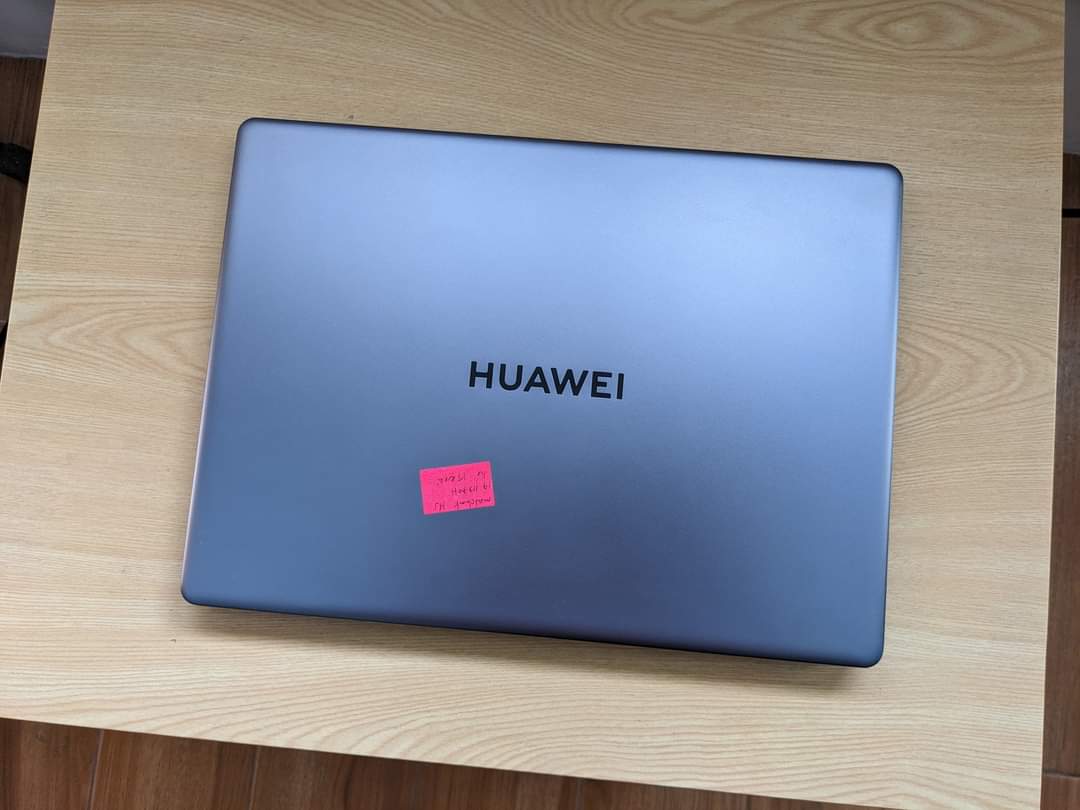
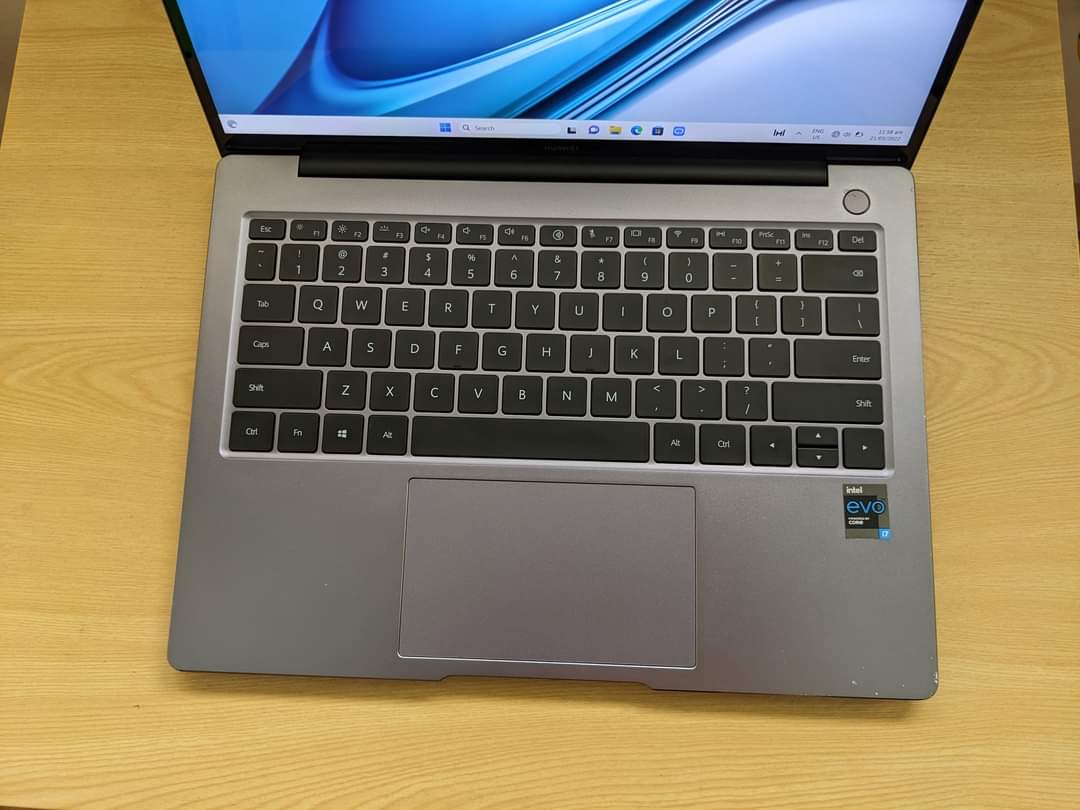


Reviews
There are no reviews yet.